Work Orders - Preventive Maintenance


Define Calendar Based or Event Driven maintenance schedules which form the basis for generating Work Orders.
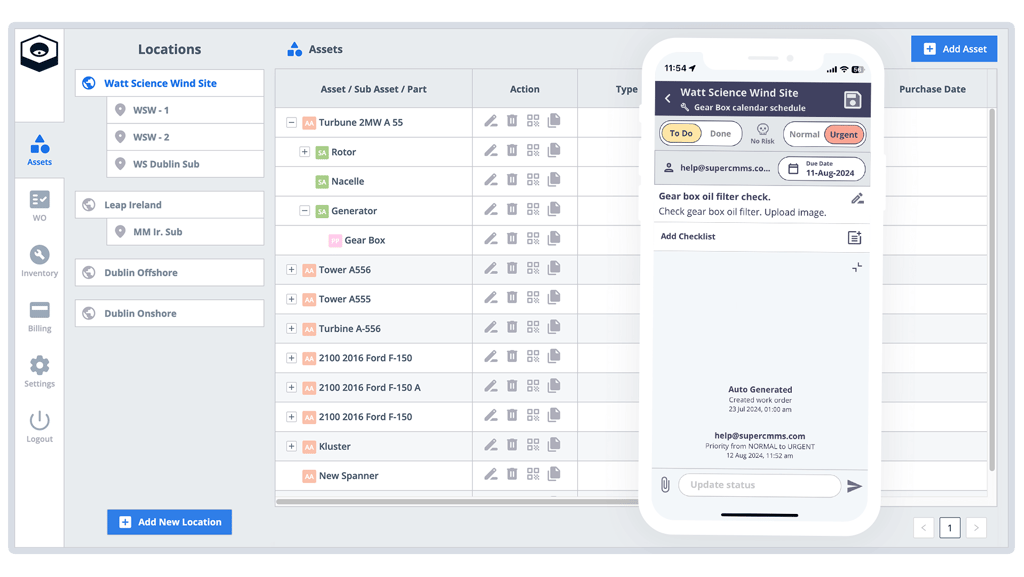
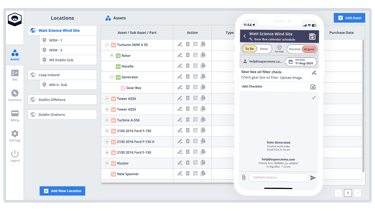
Work Orders.
Work orders are automatically generated based on the maintenance schedules you set for your assets. You can also create work orders manually via the web and mobile apps.
Work orders are automatically assigned to the relevant team member and can be tracked on the web or mobile app.
Work orders can have one of two statuses ...
To Do
Done
... and one of two priorities.
Normal
Urgent
Some work orders may involve a high risk to life and property. Such work orders can be assigned a 'High Risk' flag.


Maintenance Schedules.
Predefined 'Maintenance Schedules' form the basis for generating work orders. These maintenance schedules can be Calendar based or Event based.
Calendar based Maintenance Schedules.
As the name indicates ....
You can create Daily, Weekly, Monthly, or Yearly repeating maintenance schedules for your assets.
You can specify a 'Start Date' and 'End Date' for each maintenance schedule.
You can attach one or more Team Members to each maintenance schedule.
Work orders are automatically generated based on these maintenance schedules and added to the calendar of the associated team member(s).
New work orders are generated around midnight for the subsequent day/week/month/year.
You also have the option of generating the next work order only after the current one is closed.
Event based Maintenance Schedules.
You can generate work orders when certain event conditions are met - like when a generator runs for so many hours, or when a turbine completes so many RPM's.
Event based maintenance schedules may require an API integration with your IOT or SCADA systems. Work orders can be generated based on readings from your IOT/SCADA devices and some business rules that you can set.


Get started with SuperCMMS. It's Free.
SuperCMMS is free for 3 team members - forever and all features included. The paid version will save you a ton of money compared to ANY alternative on the market.
Give it a try. Your team, especially the field staff, will love you for it.


Trusted in 50+ countries


99.95% server uptime
Forever free plan





