Audit Trails


SuperCMMS logs every user action related to a Work Order and presents it in a 'chat like conversation' along with time stamps. This creates an audit trail that can be used to pinpoint responsibility.
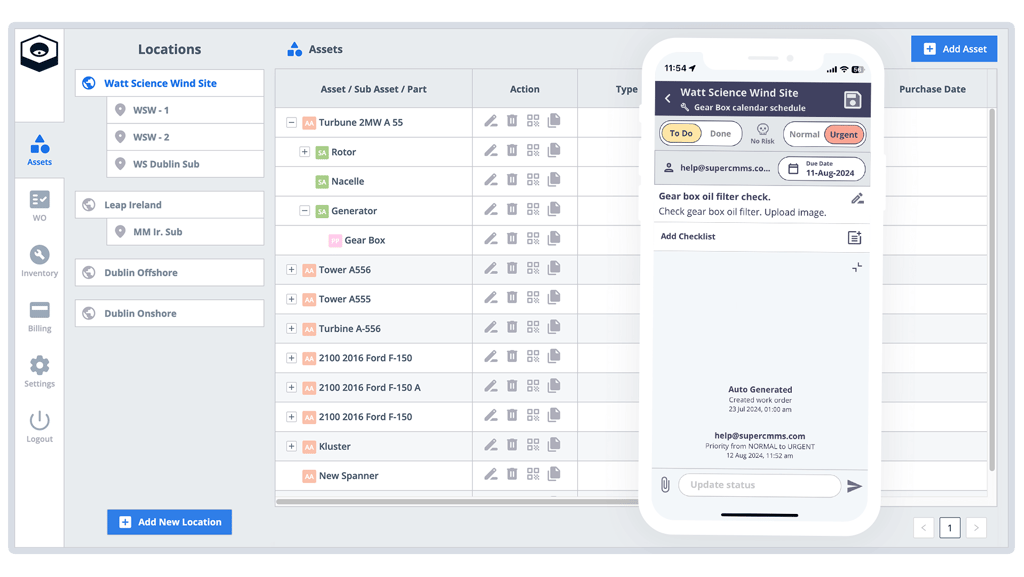
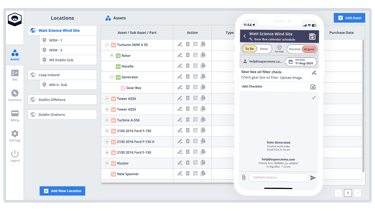
Audit Trails to Pinpoint Responsibility.
SuperCMMS captures a lot of information that is not usually needed but is important for determining 'who did what and when'.
One of the widely appreciated features of SuperCMMS is the 'chat' like feature in work orders. Updating status or adding a photo/video to a work order is just like how you would do it in a messaging app like WhatsApp or Facebook Messenger. SuperCMMS automatically logs status messages for every human action done on a work order, like the one below ....


"user@example.com has updated Status from TODO to DONE."
11-Nov-2024 at 08:18 AM
These automatic status logs as well as comments/images/files/videos manually added by those who are assigned the work order create an audit trail. This audit trail is presented as a 'timestamped chat conversation' (just like what you are used to seeing in a messaging app). So it becomes easy to scroll through this conversation to know who has done what and when.
Pinpointing responsibility brings enormous decision making clarity to your organization without having to analyze 'dashboards' filled with charts and tables.
This is one more example of how SuperCMMS makes a complex thing really simple. No wonder we are called "The World's Easiest CMMS".
Get started with SuperCMMS. It's Free.
SuperCMMS is free for 3 team members - forever and all features included. The paid version will save you a ton of money compared to ANY alternative on the market.
Give it a try. Your team, especially the field staff, will love you for it.


Trusted in 50+ countries


99.95% server uptime
Forever free plan





