Inventory Management


Create Warehouses. Add Parts and details like descriptions, prices, quantities, manufacturer and vendor details, minimum order quantities, etc.
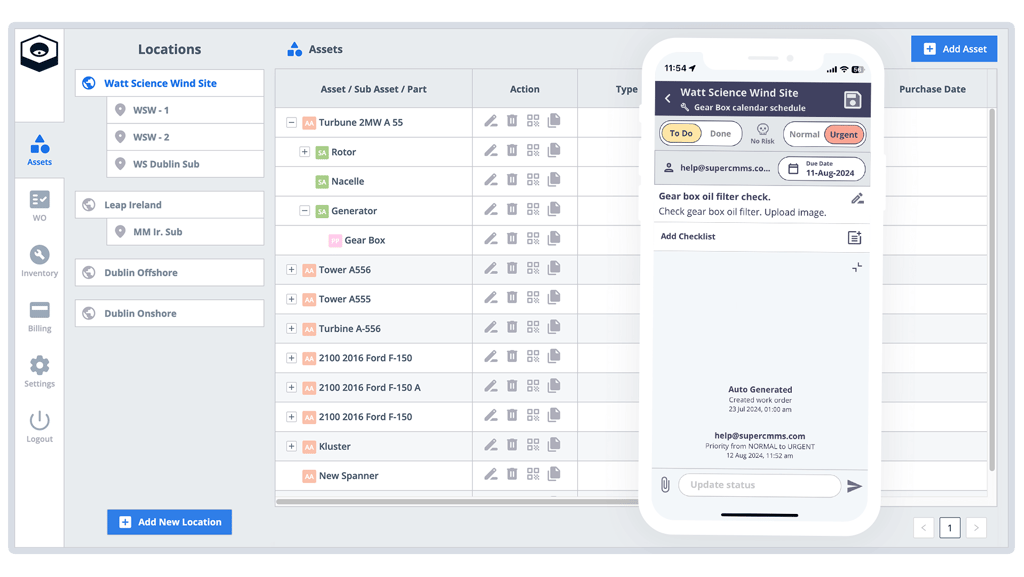
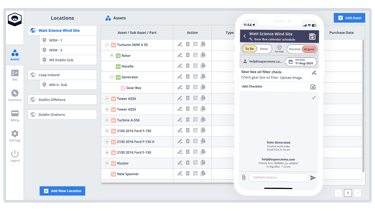
Warehouses - Parts - Inventory.
SuperCMMS follows the 'Asset > Sub-Asset > Part' hierarchy. The 'Warehouse' is where you store the 'Parts', i.e. the 'Inventory'.
We define a 'Part' as a replaceable (consumable) unit of an Asset or Sub-Asset. In other words, a part does not have sub-parts. It is a whole. A nice example of a part is 'light bulb'. A 'light bulb' could belong to an asset called 'Lamp'. A 'light bulb' will not have any other parts to it. If is blows up, you just replace it with a new one from the Warehouse.
Here are key things to note about the Inventory Module.
A 'Default Warehouse' is created for you. Any 'Part' you create under an Asset or Sub-Asset is added to this Default Warehouse.
You can create more warehouse locations as required.
Within each warehouse, you can add 'Parts' and other part details like descriptions, prices, quantities, manufacturer and vendor details, minimum order quantities, etc.
You can move Parts between warehouses.
Work Orders will automatically display the warehouse where the Parts are available along with their quantities.


Custom Fields - Make Inventory Powerful.
As with everything else in SuperCMMS, the Inventory module is designed with simplicity and ease of use in mind. This doesn't mean you have an under-powered Inventory Module.
You can create 'Custom Fields' to make the Inventory Module meets the specific needs of your organization. You can create 'Custom Fields' like ....
Single Line Text
Multi Line Text
Date
Number
Currency
Drop Down List
Each 'Custom Field' shows up as a column in the table view of Parts. You can sort and filter these columns to quickly find the details you need.


Get started with SuperCMMS. It's Free.
SuperCMMS is free for 3 team members - forever and all features included. The paid version will save you a ton of money compared to ANY alternative on the market.
Give it a try. Your team, especially the field staff, will love you for it.


Trusted in 50+ countries


99.95% server uptime
Forever free plan





